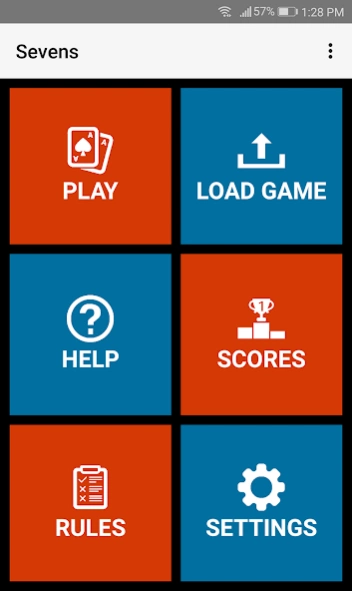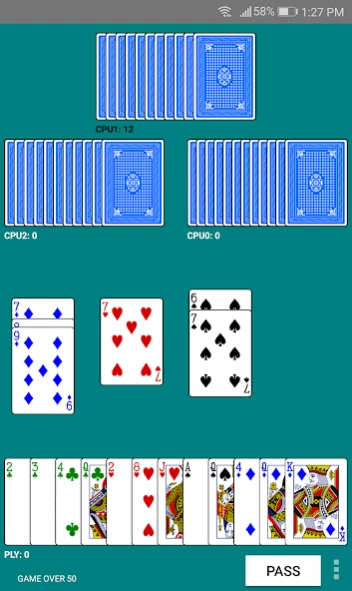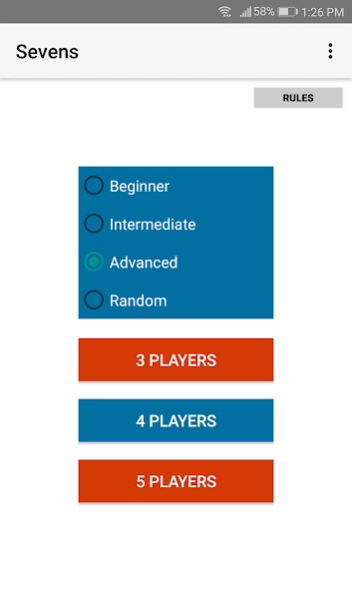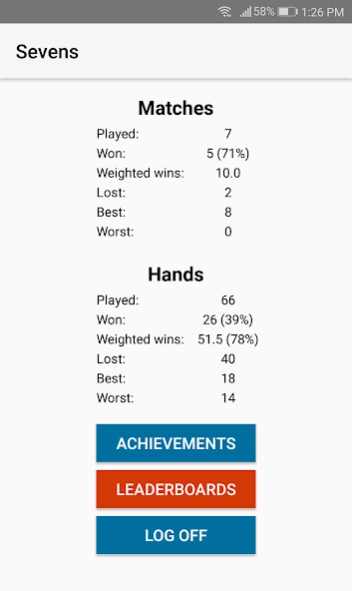Sevens
Continue to app
Free Version
Publisher Description
Sevens - Play out your cards to form a layout of sequences from the sevens
SEVENS
Main characteristics:
- Play Sevens against several CPU (3 to 5 players)
- Four-color deck (each suit has a different color)
- Several variants: 25, 50 o 100 puntos, iniciar con 7 o 9,...
- Three leves: Beginner, intermediate and advanced
- It includes help and play explanation
- Settings: Cards size, deck type (four-color or classic), cards back color, sound, animations, speed, scoreboard, table and scores color...
- Scores: Hands, matches, best and worst,...
- Achievements: They allow to achieve experiencie points
- Save and load game
- Landscape and vertical orientation
- Move to SD
Play:
- A player wins when reaches the set number of points
- A match has several hands. In each hand all cards are dealt. During the hand, cards may be added in sequence down to the ace and up to the king
Scoring Sevens:
- At the end of the hand the winner gets a point for each remaining cards in players' hands
The rules settings allow changing some of this rules:
- Game points: 25, 50 or 100
- Beginning card: 7 or 9
- Ace rank (the highest or the lowest card)
About Sevens
Sevens is a free app for Android published in the Card Games list of apps, part of Games & Entertainment.
The company that develops Sevens is Melele. The latest version released by its developer is 1.0.
To install Sevens on your Android device, just click the green Continue To App button above to start the installation process. The app is listed on our website since 2024-01-23 and was downloaded 2 times. We have already checked if the download link is safe, however for your own protection we recommend that you scan the downloaded app with your antivirus. Your antivirus may detect the Sevens as malware as malware if the download link to com.melele.sevens is broken.
How to install Sevens on your Android device:
- Click on the Continue To App button on our website. This will redirect you to Google Play.
- Once the Sevens is shown in the Google Play listing of your Android device, you can start its download and installation. Tap on the Install button located below the search bar and to the right of the app icon.
- A pop-up window with the permissions required by Sevens will be shown. Click on Accept to continue the process.
- Sevens will be downloaded onto your device, displaying a progress. Once the download completes, the installation will start and you'll get a notification after the installation is finished.